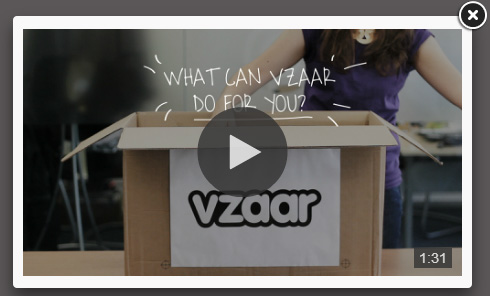If you have a video uploaded to your vzaar account and wish to open it in lightbox, this documentation will help you do that.
Please note that the instructions are written based on our Inline HTML Popup method. So if you are not familiar with it, you should read the guideline before you proceed (It’s under Inline HTML Display in Overlay section).
1) Login to your vzaar account
2) Select the video you want to pop up in lightbox
3) Copy the video embed code and paste it in a text file for later use.
4) Now login to your WordPress admin dashboard and open the post/page where you want to embed this video.
5) Switch to Text editor and paste the video embed code inside your custom inline div.
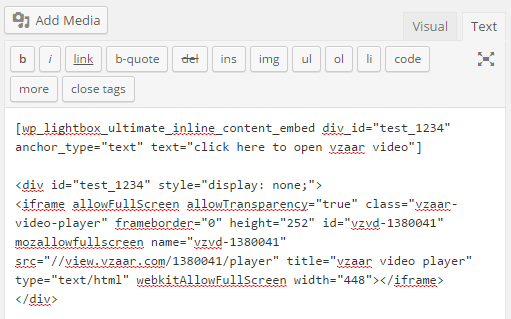
6) When you click the text/image link on the front end your vzaar video will open in lightbox.